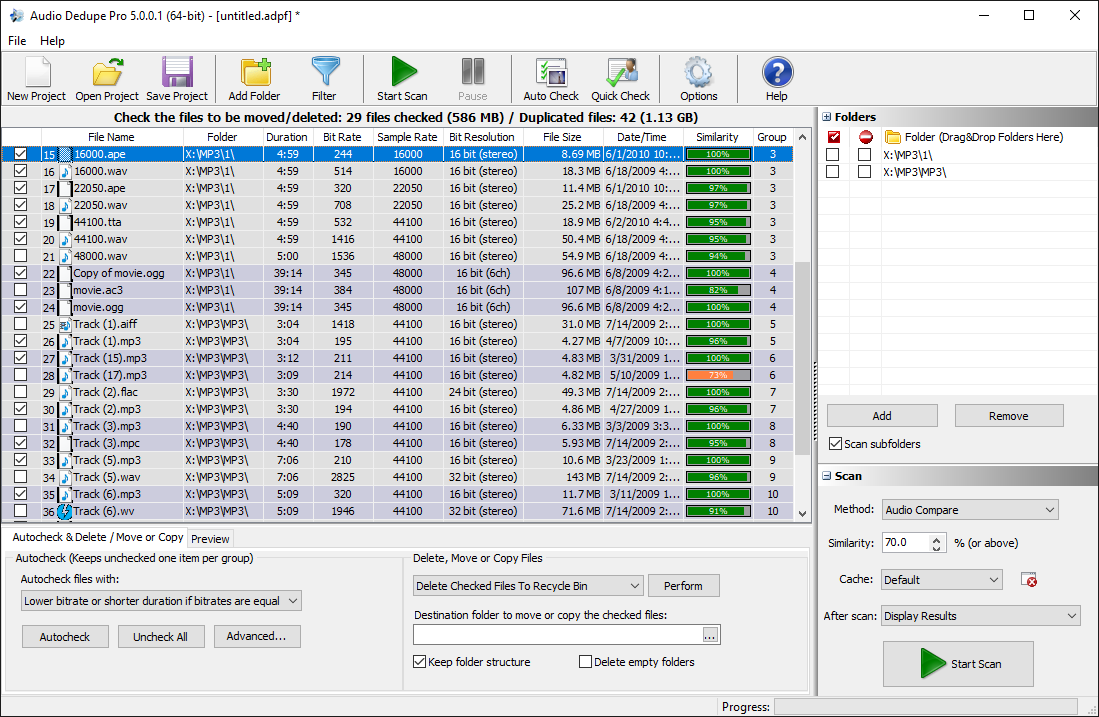Audio Dedupe 3.7.0.1 Provides Similarity Search By ID3 Title, Artis And Album
Audio Dedupe can already find similar files saved in various file formats by performing true audio analysis that does not require any ID3 tags. It “Listens” to the audio files in order to find similarities. The tool is able to identify exact duplicates or remixes of the same song stored in various audio file formats. Support for most of the popular audio formats is present and it is easy to organize songs in iTunes, iPod, iPad, iPhone or other mp3 player devices. Here are some of the supported file formats: MP3, MP2, MP1, MPA, WAV, OGG, AIFF, AAC, MP4, FLAC, AC3, WavPack (WV), Musepack (MPC) and Windows Media Audio (WMA) file formats.
Download: Find Similar Songs
Three New Audio Search Methods
Yes we have added three new search methods and those are search by similar or duplicate “ID3 Title”, “ID3 Artist” and “ID3 Album”. Though the current search method of Audio Dedupe does not require any ID3 tags and recognizes the similarities between the files by comparing the actual audio content, the new scan methods may be pretty useful in certain cases.
What is cool about this new feature is the fact that it finds also similar items and not just exact duplicates. For example the titles “Take The Power Back”, “Take The Power Back [Remastered]” and “Take The Power Back – Live” will all be matched as similar if the similarity level is set at 70%. This makes it easy to find different versions of the same song.
This release also includes several bug fixes that are listed below.
The key improvements in this release extracted directly from the Duplicate MP3 Finder’s What’s new page:
Version 3.7.0.1:
- Added new compare methods for finding similar or duplicate “ID3 Title”, “ID3 Artist”, “ID3 Album”
- Fixed loading projects where decimal separator is different from the current locale decimal separator.
- Fixed moving files from UNC paths like \ServerPath
- Fixed: Group order is now preserved on project load.
- Fixed: Similarity level can be set to 100% using the mouse wheel or spin-edit buttons. (was possible only by entering it manually)
Do you have suggestions? Do you miss a feature? Let us know in the comments below. We will be glad to hear from you!
This article also relates to: Delete Similar Photos, Find Duplicate ID3 Tags, Find Duplicate Song Artist, Find Duplicate Song Title, Find Duplicate Songs, Find Duplicate Title, Find Dusplicate Album, Find Similar Album, Find Similar Artist, Find Similar ID3 Album, Find Similar ID3 Asrtist, Find Similar ID3 Tags, Find Similar Song Artist, Find Similar Song Title, Find Similar Songs, ID2 Tags, ID3 Tags, ID3 tags itunes, Similar, Similarityapp,