
Find Similar and Duplicate PSD Files
How to Find Similar PSD Files or Duplicate Photo Files
Visual Similarity Duplicate Image Finder will find similar PSD files and also compare them with any other image format. It provides support for over 40 popular image formats and also 300 RAW camera formats. This of course includes the popular *.psd file format. VSDIF “looks” at your photos in order to find similarities. This is not just a standard duplicate file finder.
Photoshop files can grow quite large and saving multiple versions of the same document can lead to huge waste of disk space. Having in mind that even simpler files can take up to 100 MB, a quantity of even 50 unused files will waste 5 GB of disk space.
Standard duplicate finders can find exact duplicates. However, they are unable to find images that are slightly modified or converted to multiple formats. The Visual Similarity Duplicate Image Finder performs a real image analysis and can identify duplicate and similar photos even if they are edited and stored in various file formats. It is the only similarity tool that supports the complex PSD file format.
Steps to Find Similar PSD Files
- Add the folders that you want to compare
- Set the desired similarity level
- Click the “Start Scan” butoon
- All similar PSD files will be listed in the results grouped by similarity
- Review the results using the PREVIEW or Multi-Preview features
- Delete, move or copy the selected similar PSD files
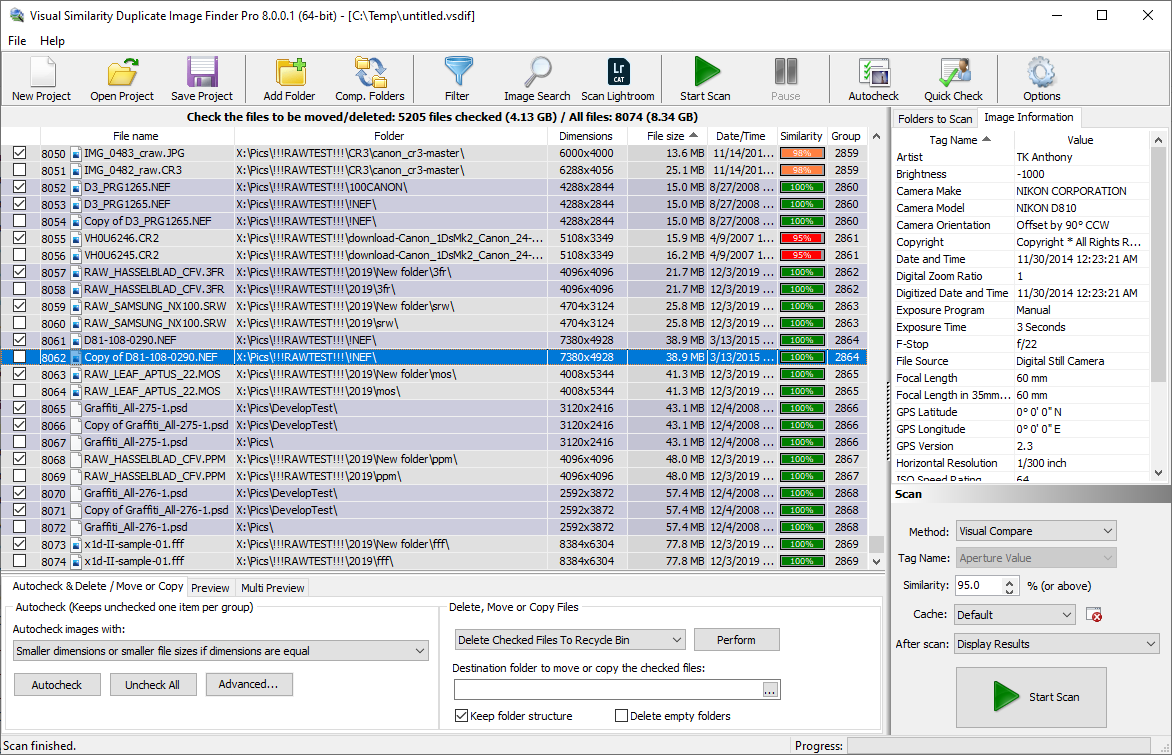
Find Similar PSD Files
Visual Similarity Duplicate Image Finder is the #1 choice of professional photographers. When the word comes to organizing images VSDIF provides unmatched performance and precision. It can handle large image libraries of more than 3 million images. Download NOW and eliminate those useless duplicates!
Free Download: Duplicate Image Finder
About Adobe Photoshop
Adobe Photoshop is a graphics editing program developed and published by Adobe Systems.
Adobe’s 2003 “Creative Suite” rebranding led to Adobe Photoshop 8’s renaming to Adobe Photoshop CS. Thus, Adobe Photoshop CS6 is the 13th major release of Adobe Photoshop. The CS rebranding also resulted in Adobe offering numerous software packages containing multiple Adobe programs for a reduced price. Photoshop is released in two editions: Adobe Photoshop, and Adobe Photoshop Extended, with the Extended having extra 3D image creation, motion graphics editing, and advanced image analysis features.[7]
Adobe Photoshop Extended
Adobe Photoshop Extended is included in all of Adobe’s Creative Suite offerings except Design Standard, which includes the Adobe Photoshop edition. However, in 2013, Adobe announced a new brand – Creative Cloud. And the Photoshop version included in this suite is named Photoshop CC. The CC version( Originally 14.0, and will be continuously maintained and upgraded) has 3D content as Photoshop Extended, which means the standard version is canceled.
Photoshop Elements
Alongside Photoshop and Photoshop Extended, Adobe also publishes Photoshop Elements and Photoshop Lightroom, collectively called “The Adobe Photoshop Family”. In 2008, Adobe released Adobe Photoshop Express, a free web-based image editing tool to edit photos directly on blogs and social networking sites. In 2011 Adobe released a version released for the Android operating system and the iOS operating system. Later ont they released a version for Windows 8 in 2013.[8][9][10]
Adobe distributes Photoshop in Windows and Macintosh versions.
Free Download: Duplicate Image Finder
PSD File format
Photoshop files have default file extension as .PSD, which stands for “Photoshop Document.” A PSD file stores an image with support for most imaging options available in Photoshop. These include layers with masks, transparency, text, alpha channels and spot colors, clipping paths, and duotone settings. This is in contrast to many other file formats (e.g. .JPG or .GIF) that restrict content to provide streamlined, predictable functionality. A PSD file has a maximum height and width of 30,000 pixels, and a length limit of 3 Gigabytes.
PSD File format – Photoshop Big
Photoshop files sometimes have the file extension .PSB, which stands for “Photoshop Big” (also known as “large document format”). A PSB file extends the PSD file format, increasing the maximum height and width to 300,000 pixels and the length limit to around 4 Exabytes. Obviously Adobe chose the dimension limit not based on computer arithmetic constraints. It is not close to a power of two, as is 30,000. For ease of software testing. PSD and PSB formats are documented.
Because of Photoshop’s popularity, PSD files are widely used and supported to some extent by most competing software. You can export the .PSD file format to and from Adobe’s other apps like Adobe Illustrator, Adobe Premiere Pro, and After Effects. The aim is to make professional standard DVDs and provide non-linear editing and special effects services, such as backgrounds, textures, and so on, for television, film, and the web. Photoshop’s primary strength is as a pixel-based image editor. Unlike vector-based image editors. Photoshop also enables vector graphics editing through its Paths, Pen tools, Shape tools, Shape Layers, Type tools, Import command, and Smart Object functions.
These tools and commands are convenient to combine pixel-based and vector-based images in one Photoshop document, because it may not be necessary to use more than one program. To create very complex vector graphics with numerous shapes and colors use Adobe Illustrator or CorelDRAW. It will be easier for you to use software that is created primarily for that purpose. Photoshop’s non-destructive Smart Objects can also import complex vector shapes.[16]
Adobe Photoshop Language Availabilities
Photoshop is available in more than 20 languages. These are the following:
Chinese Simplified, Chinese Traditional, Czech, Danish, Dutch, Finnish, French, German, Hungarian, Italian, Japanese, Korean, Norwegian, Polish, Portuguese, Russian, Spanish, Swedish, Romanian, Turkish and Ukrainian. Photoshop CS6 supports also Arabic and Hebrew.
Free Download: Duplicate Image Finder
Adobe Photoshop Plugins
You can extend Photoshop functionality by add-on programs called Photoshop plugins (or plug-ins). Adobe creates some plugins, such as Adobe Camera Raw, but third-party companies develop most plugins, according to Adobe’s specifications. Some are free and some are commercial software. Most plugins work with only Photoshop or Photoshop-compatible hosts, but you can run a few of them as standalone applications.
There are various types of plugins, such as filter, export, import, selection, color correction, and automation. The filter plugins (also known as a 8bf plugins) are the most popular plugins. They are available under the Filter menu in Photoshop. Filter plugins can either modify the current image or create content. Below are some popular types of plugins, and some well-known companies associated with them:
Color correction plugins (Alien Skin Software,[18] Nik Software,[19] OnOne Software,[20] Topaz Labs Software,[21] The Plugin Site,[22] etc.)
Special effects plugins (Alien Skin Software, Auto FX Software,[23] AV Bros.,[24] Flaming Pear Software,[25] etc.)
3D effects plugins (Andromeda Software,[26] Strata,[27] etc.)
Adobe Camera Raw (also known as ACR and Camera Raw) is a special plugin. Adove provides It for free. Use it to read and process raw image files. With its help you can process the resultant images in Photoshop. You can use it from within Adobe Bridge too.
Finding similar and duplicate PSD files is easy with the help of Visual Similarity Duplicate Image Finder. Download now and organize your Adobe Photoshop and other image files.
Duplicate Image Finders
This article also relates to: Awesome Duplicate Photo Finder, Best Duplicate Image Finder, Best Duplicate Images Finder, Best Duplicate Photo Finder, Best Duplicate Photo Finder Review, Best Duplicate Photos Finder, Best Duplicate Picture Finder, Best Duplicate Pictures Finder, CNET Duplicate Photo Finder, Duplicate Photo Finder, Duplicate Photo Finder iPad, Duplicate Photo Finder Lifehacker, Duplicate Photo Finder Mac, Duplicate Photo Finder Online, Duplicate Photo Finder Picasa, Duplicate Photo Finder Review, Duplicate Photo Finder Windows 7, Duplicate Photo Finder Windows 8, Duplicate Photo Finder Windows 8.1
Duplicate Photo Finder Windows Vista, Duplicate Photo Finder Windows XP, Duplicate PSD Finder, Find Duplicate Photos, Find Duplicate Photos Windows 7, Find Duplicate Photos Windows 8, Find Duplicate Photos Windows 8.1, Find Duplicate Photos Windows Vista, Find Duplicate Photos Windows XP, Find Duplicate Psd, Find Similar Photoshop Files, Find Similar Photoshop Files Windows 7, Find Similar Photoshop Files Windows 8, Find Similar Photoshop Files Windows 8.1, Find Similar Photoshop Files Windows Vista, Find Similar Photoshop Files Windows XP, Find Similar PSD, Free Duplicate Image Finder, Free Duplicate Images Finder, Free Duplicate Photo Finder, Free Duplicate Photos Finder, Free Duplicate Picture Finder, Freeware Duplicate Photo Finder Download, Similar Photoshop Files Finder, Similar PSD Finder, Visipics,


Pingback: Find Duplicate HEIC, HEIF, HEVC Images - VSDIF 7.5.0.1