Discover clever tips and tools to effortlessly find similar files. Conquer digital chaos with our latest article on how to find files that are alike across various formats. Find akin documents, photos, music, and archives.
Uncover expert tips and versatile tools that will empower you to streamline your digital space, regardless of the file type. From organizing documents to managing your music library and photos, we’ve got you covered. Explore innovative solutions to declutter your files and enhance your overall digital experience. Say goodbye to confusion and hello to a more efficient and organized digital life!
How to Find Similar Files in Various Formats
Unfortunately, a tool capable of identifying all types of similar files is only a fiction. Such a tool would need to possess the ability to decode all existing file types. In addition, it should implement intricate algorithms for comparison. That is a challenging feat that currently remains unattainable. In light of this, we find a pragmatic solution. We break down the task of finding similar files into distinct categories.
First, there are those in search of duplicates among documents, text files, archives, and binary data. Dedicated tools exist to solve this specific process. These tools are engineered to efficiently sift through diverse file formats. Therefore, ensuring a comprehensive and accurate identification of similarities within this category.
Moving on to the realm of visual content, specialized tools are available for finding similar photos. They allow us to effectively organize image libraries. These tools leverage advanced algorithms tailored to the intricacies of image comparison. Certainly, offering a targeted solution for users seeking visual harmony within their digital collections.
Lastly, music enthusiasts are grappling with the challenge of managing audio libraries and discerning similar songs. There are specialized tools finely tuned to the nuances of audio files. These tools provide a comprehensive approach to organizing music collections. Therefore, allowing users to navigate the intricacies of their audio libraries with ease.
In the subsequent sections, we will delve deeper into these distinct categories. We will explore the dedicated tools that cater to each and offer insights into their functionalities and advantages.
Top 3 Ways to Find Similar Files:
- Find Similar Documents – Text Files, Word Docs, Archives, and Binary Files
- Find Similar Photos – Grpahphics, Pictures, Images
- Find Similar Music – Songs, Tracks, Audio
Finding Similar Documents, Text Files, Archives, and Binary Files
Fast Duplicate File Finder (FDFF) is an advanced file management tool that uses sophisticated algorithms to identify similar files efficiently. It excels in finding and managing duplicates in various formats such as documents, text files, archives, and binary data. FDFF’s effectiveness lies in its adept use of advanced algorithms. As a result, it provides users with a precise and streamlined approach to similarity detection.
Most tools rely on basic algorithms for file comparison. On the contrary, FDFF employs advanced methodologies that go beyond mere checksums or basic fuzzy matching. This sophisticated technique ensures a more nuanced and accurate identification of similar files.
Notably, FDFF stands out by recognizing similarities in documents. It can detect even if the data inside is rearranged or entire paragraphs are swapped. This unique feature ensures a thorough analysis, making it a valuable tool for users dealing with diverse document structures.
Steps to find similar Documents, Text Files, Archives, and Binary Files:
- Add the folders you wish to search.
- Specify the desired similarity percentage for the found files.
- Initiate the search by pressing the scan button.
- The tool will categorize similar files into groups and review the results.
- Choose from options such as delete, move, or copy to manage the results.
Internal Preview for Similar and Duplicate Files
Fast Duplicate File Finder (FDFF) boasts a robust internal preview feature that supports a diverse range of file types. Therefore, provides users with a comprehensive insight into their data. This internal preview functionality extends its support to various formats. Those include PDFs, Excel spreadsheets, TXT files, videos, audio, binaries, and images. Impressively, FDFF caters to over 40 popular image formats. Additionally, it includes over 300 RAW camera image formats. This broad spectrum of supported file types ensures that users can effortlessly preview and assess content across various media. That makes FDFF a versatile and indispensable tool for efficient file management and organization.
This is a very flexible tool and includes many scan modes. You might be also interested in finding similar file names. Please take a look here: How to Find Similar File Names.
Free Download: Duplicate File Finder
Find Similar Photos – Grpahphics, Pictures, Images
In the ever-expanding digital realm, managing and organizing a burgeoning collection of images can be a daunting task. Visual Similarity Duplicate Image Finder (VSDIF) emerges as a beacon of efficiency. It offers a powerful solution to tackle the challenge of duplicate images. This article delves into the intricacies of VSDIF, exploring its features and functionalities. Learn how it transforms the tedious task of managing duplicate images into a streamlined and precise process.
Precision in Visual Comparison
What sets VSDIF apart is its proficiency in visual comparison. Unlike generic duplicate finders that rely on file names or basic attributes, VSDIF leverages advanced algorithms. Undoubtedly, it analyzes the actual visual content of images. This results in a meticulous identification of similarities. Therefore, allows users to spot duplicates even if files have been resized, cropped, or subjected to other visual alterations.
Intuitive User Interface
VSDIF is designed with user-friendliness in mind. Its intuitive interface simplifies the process of locating and managing duplicate images. Users can easily add folders or entire drives for scanning. Then, set similarity thresholds, and initiate the scan with just a few clicks. The tool then presents a comprehensive list of duplicate or visually similar images for review.
Flexible Search Parameters
To cater to diverse user needs, VSDIF provides flexibility in search parameters. Users can fine-tune the similarity threshold, ensuring that the tool caters to their specific requirements. Whether it’s identifying exact duplicates or visually similar images with subtle variations, VSDIF accommodates a range of preferences.
Support for Various Image Formats
VSDIF is not limited to mainstream image formats; it supports over 300 image formats, making it highly versatile. Moreover, the tool is adept at handling RAW camera images. Hence, covering a broad spectrum of photography formats and ensuring that users can manage their entire image library with ease.
Time-Saving Automation
VSDIF doesn’t just stop at identification, it streamlines the cleanup process as well. With its intelligent automation features, users can choose to keep the highest quality version of a duplicated image. Certainly, they can also delete duplicates automatically, or move them to a designated folder. This automation minimizes manual efforts, saving valuable time and effort.
Image Search Using Sample Photo
Visual Similarity Duplicate Image Finder (VSDIF) introduces an advanced image search functionality for local libraries, utilizing a sample photo. This innovative feature enables users to efficiently navigate and manage their image collections. By selecting a sample photo, VSDIF can identify duplicate or visually similar images within the local library. It utilizes sophisticated visual analysis algorithms to conduct a comprehensive search. This enhances the precision of image organization and simplifies the process of locating duplicates. This makes VSDIF a valuable tool for users seeking efficient and technical solutions for optimizing their digital image repositories.
Conclusion
Visual Similarity Duplicate Image Finder stands as a testament to the evolution of image management tools. It offers a precision-focused approach to finding duplicate photos. It has advanced visual comparison algorithms, an intuitive interface, flexible search parameters, and support for various image formats. Therefore, VSDIF is a valuable asset for photographers, digital artists, and anyone looking to maintain a well-organized image library. As digital content continues to grow, tools like VSDIF become indispensable for those seeking to manage their visual assets.
Free Download: Visual Similarity Duplicate Image Finder
Find Similar Music – Songs, Tracks, Audio
In the digital age, managing a vast music library can be both rewarding and challenging. As music enthusiasts accumulate an extensive collection of songs, tracks, and audio files, the need for efficient organization becomes paramount. Enter Audio Dedupe, a specialized tool designed to tackle the task of finding similar music within your collection. This section delves into the functionalities of Audio Dedupe. We highlight its features and how it revolutionizes the process of managing and organizing your audio files.
Accurate Audio Analysis
Audio Dedupe distinguishes itself by offering precise audio analysis to identify similarities within songs and tracks. Generic duplicate finders may struggle with nuanced variations in audio content. In contrast, Audio Dedupe employs advanced algorithms tailored to the intricacies of music files. This ensures an accurate identification of similar audio content, even when songs have different titles, file names, or bitrates.
Efficient File Scanning
One of the notable features of Audio Dedupe is its ability to efficiently scan through extensive music libraries. The tool streamlines the scanning process, allowing users to add folders or entire drives for analysis. With customizable search parameters, users can fine-tune the similarity threshold. Therefore, tailoring the tool to their specific preferences and refining the identification of similar music files.
Visual Representation of Similarity
Audio Dedupe goes beyond mere file comparison by providing users with a visual representation of the similarity between audio files. This feature enables music enthusiasts to see the nuances in waveform patterns. That facilitates a more intuitive understanding of how tracks are related. The visual representation aids in quickly identifying and confirming similarities between songs and audio tracks.
Automated Organization
Once similar music files are identified, Audio Dedupe offers automated organization options. Users can choose to keep the highest quality version of a duplicated song. Consequently, they can delete redundant files automatically, or move them to a designated folder. This automated process not only saves time but also ensures that the music library remains clutter-free and optimized.
Support for Various Audio Formats
Audio Dedupe supports a wide array of audio formats, ensuring compatibility with diverse music collections. Whether dealing with MP3, FLAC, AAC, or other popular formats, the tool caters to the needs of music enthusiasts.
Conclusion
Audio Dedupe proves invaluable for music enthusiasts. Its accurate analysis, efficient scanning, visual similarity representation, and automated organization transforms music management. Whether tracks multiply or in a curated playlist, Audio Dedupe ensures an organized and optimized audio collection.
Free Download: Audio Dedupe Duplicate Song Finder
The Significance of Finding Similar Files
Understanding the importance of identifying similarities in files goes beyond just decluttering your digital space. Equally, it streamlines your workflow, enhances accessibility, and ultimately transforms the way you interact with your files. Certainly, from streamlining document searches to optimizing your media library, the benefits are vast.
In the digital landscape, identifying similar files isn’t just about cleaning up duplicates. Equally, it’s a methodical exploration of how documents, photos, and songs evolve. Moreover, utilizing advanced algorithms and comparisons, we can trace the changes in a document’s journey through drafts and revisions.
When it comes to images, the process goes beyond mere redundancy checks, revealing subtle differences in perspectives and edits.
Even in music, looking for similar files unveils a web of remixes and variations tied to a single track. This approach offers a straightforward yet insightful way to understand the dynamic evolution of our digital content.
Why Most Duplicate File Finder Can Not Find Similar Files
In the digital age, efficient file management is crucial. Therefore, duplicate finders aid in reclaiming storage and maintaining organization. However, many struggle with identifying similar files. This article explores the reasons behind their limitations in this aspect.
Common duplicate finders face limits in identifying similar files by relying on data comparison over actual content analysis. Prioritizing surface-level attributes neglects nuanced variations. Therefore, this highlights the need for advanced approaches emphasizing deeper content analysis for accurate identification.
Reliance on File Names and Size
Traditional finders rely on file names and sizes, effective for exact duplicates but fail with different names or sizes. Undoubtedly, this limitation shows with resized, compressed, or reformatted files.
Checksum and Hash Functions
To surpass name and size-based comparison limitations, some finders use checksums or hash functions, generating unique codes from file content. However, minor changes may lead to completely different checksums. Therefore, causing similar yet not identical files to go unnoticed.
Inability to Recognize Visual or Audio Similarities
Media files, like images and audio clips, challenge duplicate finders. Tools claiming to identify similarities often struggle with nuances, leading to false positives or missed similarities.
Complexity of Data Structures
Complex file types, like databases, challenge duplicate finders due to intricate data structures. Indeed, many tools may struggle to interpret and compare, hindering the identification of similar content.
Lack of Machine Learning Integration
Modern duplicate finders use machine learning for better detection, with success reliant on diverse, quality training data. Inadequate training compromises recognizing subtle content variations, potentially compromising the ability to identify similar files.
Conclusion
While duplicate file finders are vital for managing clutter, their limits arise in finding similar files. Advancing technology requires more sophisticated solutions, like improved machine learning integration and advanced content analysis. Addressing these challenges will provide users with a comprehensive solution for managing their expanding digital libraries.


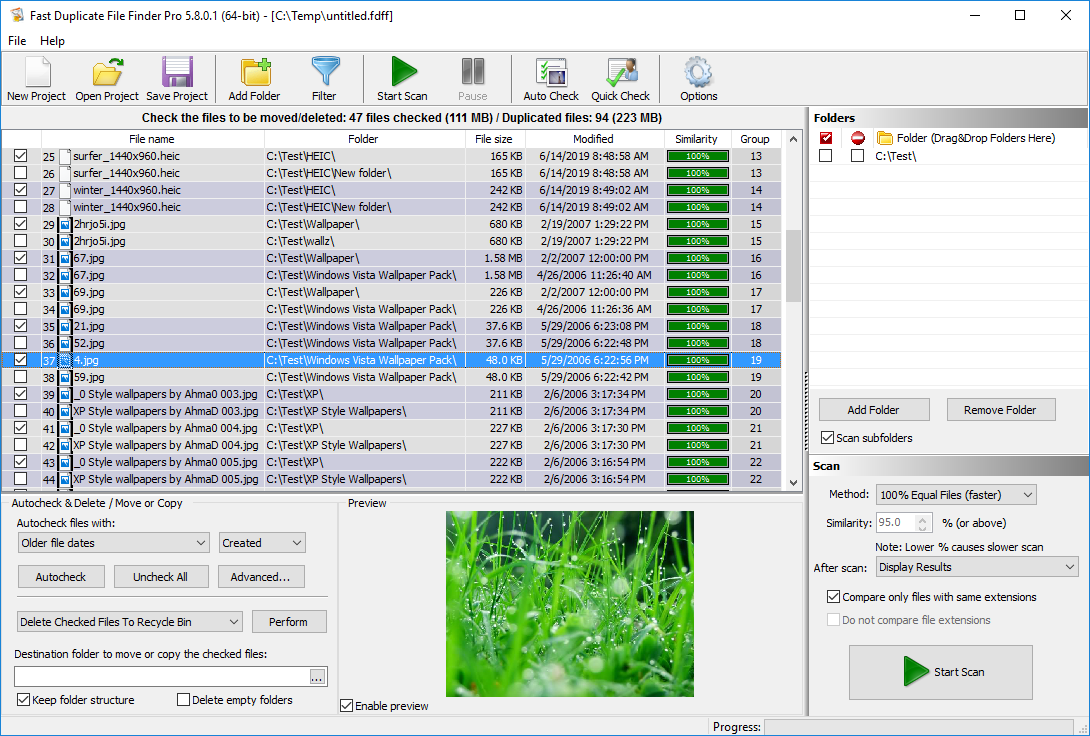
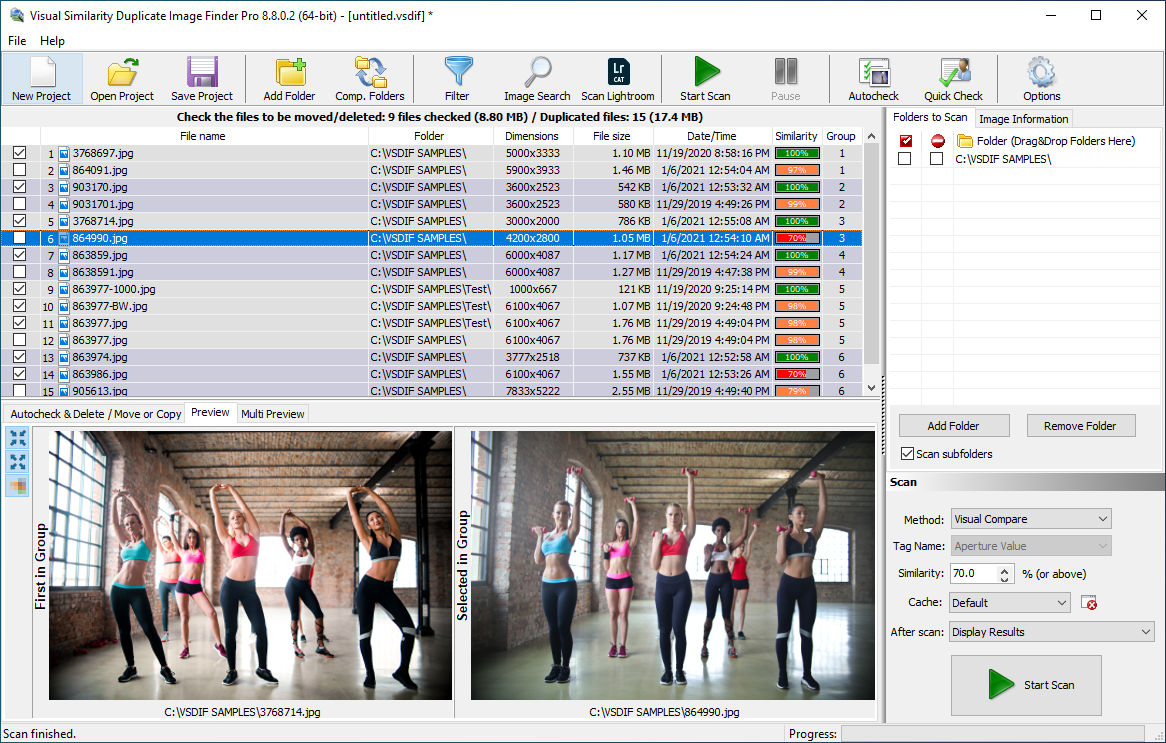
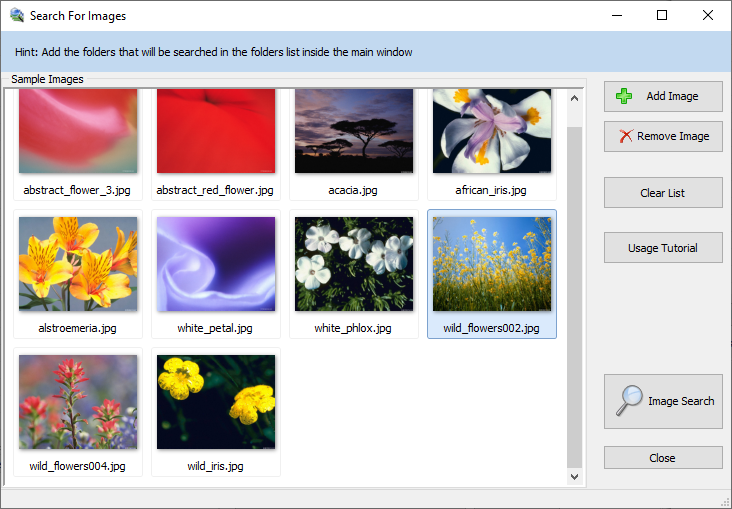
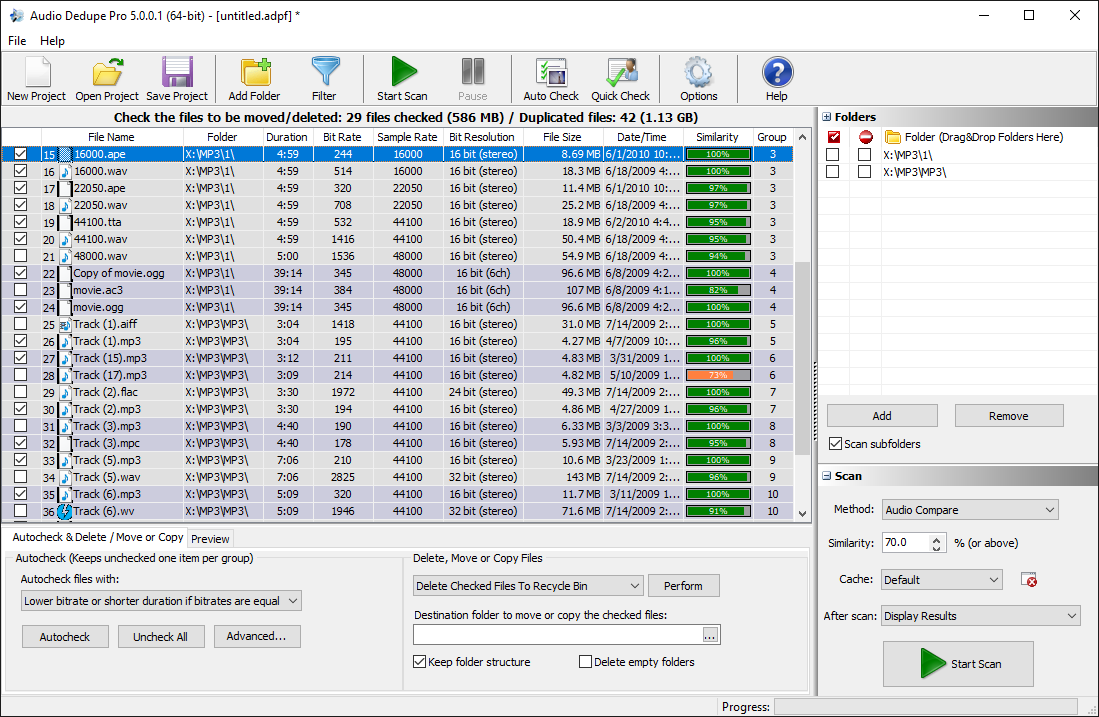
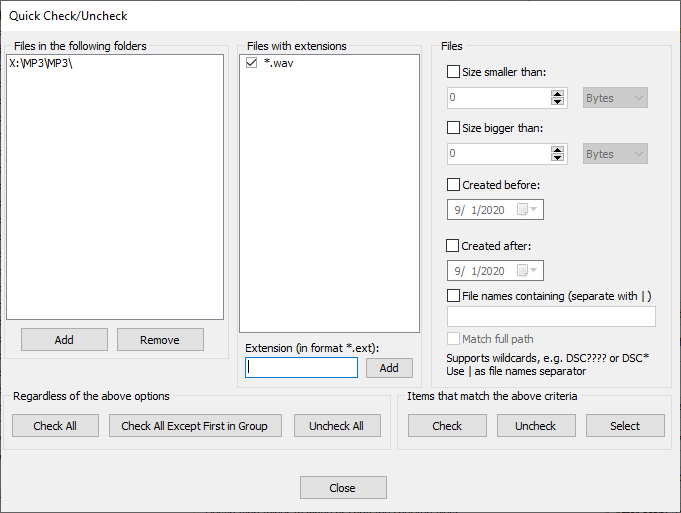
Pingback: Fastest Duplicate Finder - Remove Duplicate Files Instantly