
Image Search

Image Search
Image Search – How to Find Similar Images
Issues related to image search
While searching for similar images is something simple for every human being it is not something that a computer can easily do. Computers are based on exact sciences like math and physics and comparing data the way a human does is something that requires comprehensive algorithms.
An image in computers is represented by small dots named pixels. The pixels are formed by three color components – red, green and blue the combination of which determines the actual color of the dot. The count of the pixels determines the resolution of the image. Due to the high quantity of data necessary in order to represent a photograph using pixels most of the file formats utilize different compression methods. This means that the actual data stored on your hard drive for the same image in two or more file formats is completely different. This makes it impossible for a duplicate file finder that compare file data to recognize even images that are 100% identical. While it is relatively easy to decode and compare images in different formats, recognizing an object in two different images requires advanced algorithms and a dedicate duplicate image finder.
How image search applications work
The first most important thing for an image search application is to be capable of recognizing and loading of multiple image formats. As already mentioned, in order to extract the real information regarding a photograph the file should be firs decoded and decompressed. Once the images are loaded comes the heavy lifting part. Advanced algorithms are required in order to determine the similarities between the images. Even if the images are slightly edited or re-sized makes it impossible for a computer to compare and match them.
Best image search application
Visula Similarity Duplicate Image Finder is designed with the sole purpose to search and identify similar or duplicate images. It supports more than 500 image formats which includes 300+ RAW camera formats. This guarantees that it will most likely recognize all images even in the largest image collection. VSDIF uses advanced image analysis algorithms in order to detect similarities between images and can recognize the same person on different photographs. The tool can save gigabytes of disk space by removing redundant data. It provides an image search feature that will take one or more sample images and find all the similar images inside an image collection. VSDIF provides highly accurate results and can scan thousands of images within a minute.
A free download is available here: VSDIF Download
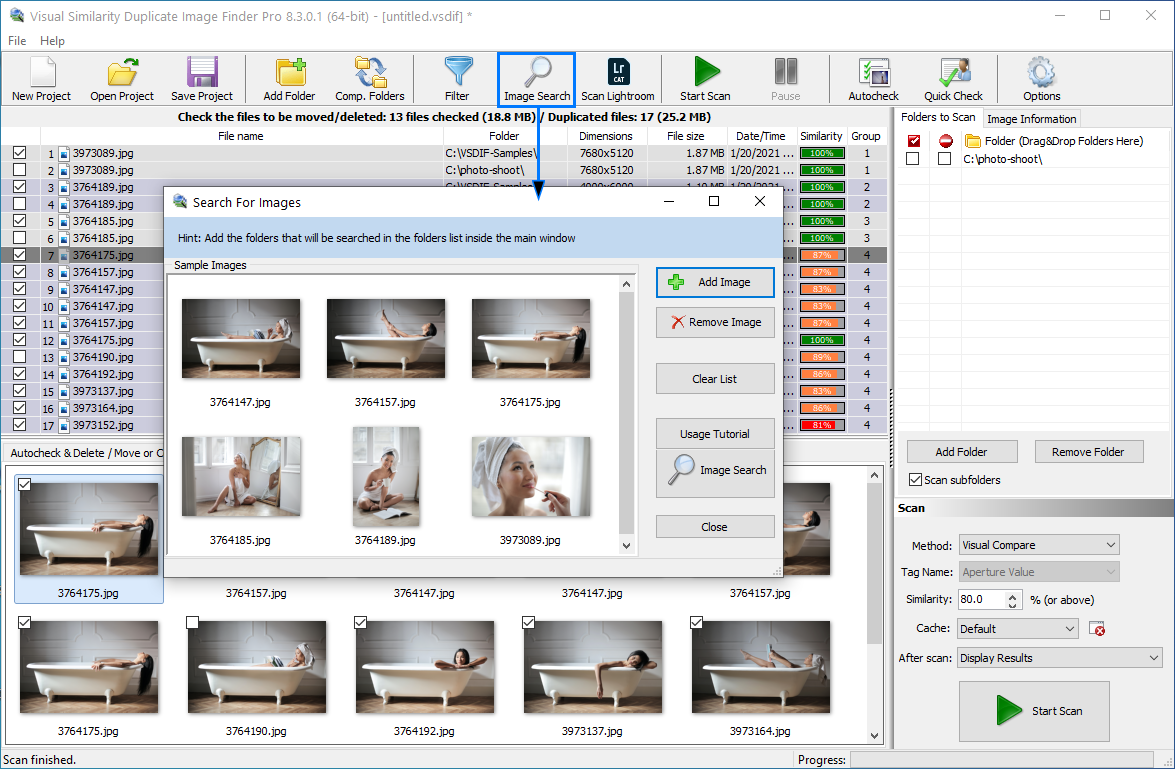
Image Search
This article also relates to: Best Image Search Engine, Delete Duplicate Images, Duplicate Image Finder, Duplicate Image Search, Find Duplicate Images, Find Images, Find Similar Images, Free Image Search, Google Image Search, Google Images, Google Images By Image, Image Recognition Search, Image Search, Image Search Image, Image To Image Search, Organize Images, Photo Search, Picture Search, Search For Image, Search Image With Image, Search Images, Search With Image, Test Tag,
